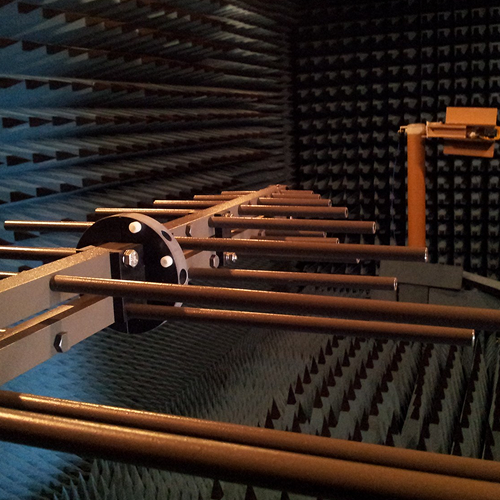Blog
Search our Blog for latest news, use cases, blog entries, etc.
Top keywords: Wi-Fi, Low Latency, HFC
Blog
Become a Wi-Fi expert
Read More
Is L4S the real latency killer?
Read More
Unleashing the Power of L4S in Access Networks
Read More
White Paper Alert: Unveiling the Power of L4S and Wi-Fi 7
Read More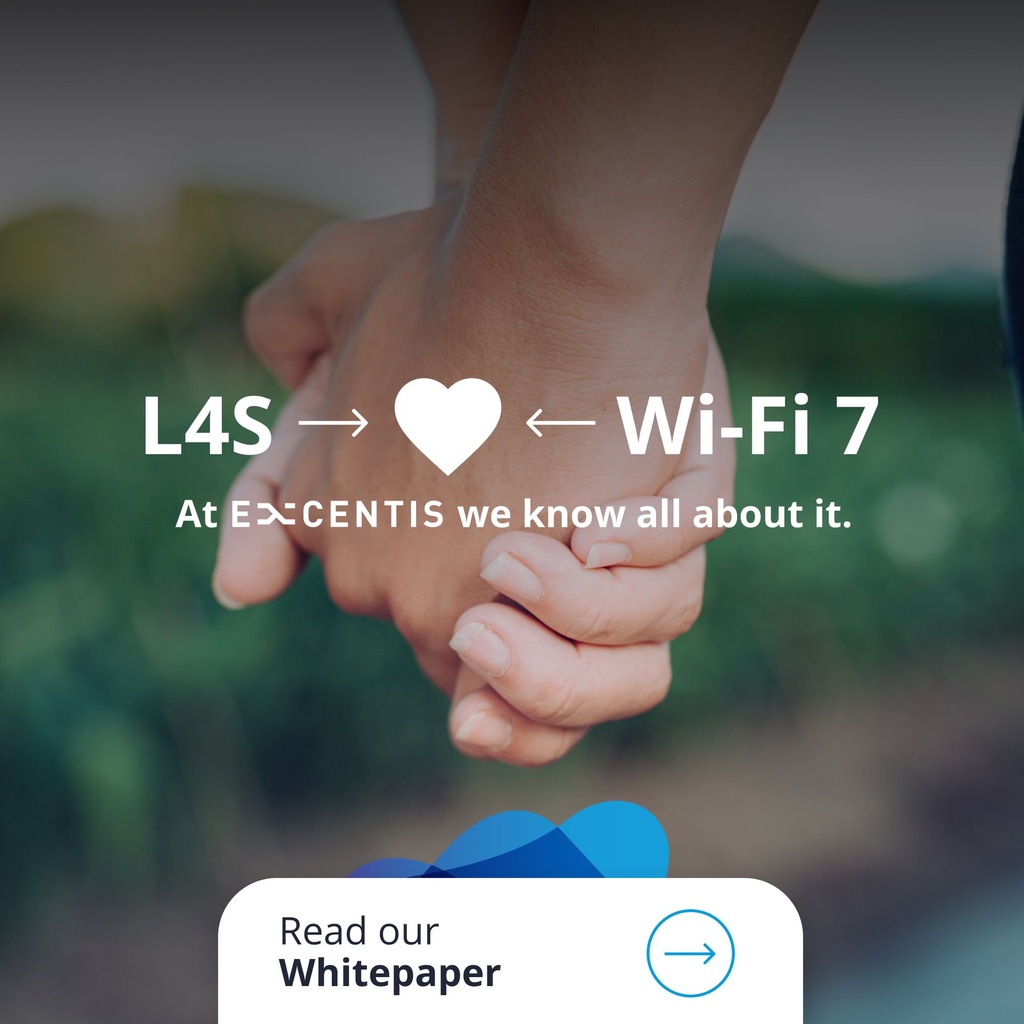
The 10G revolution: DOCSIS 4.0 offers over 10 times the current speed
Read More
Webinar: Is Latency the holy grail to fantastic user experience?
Read More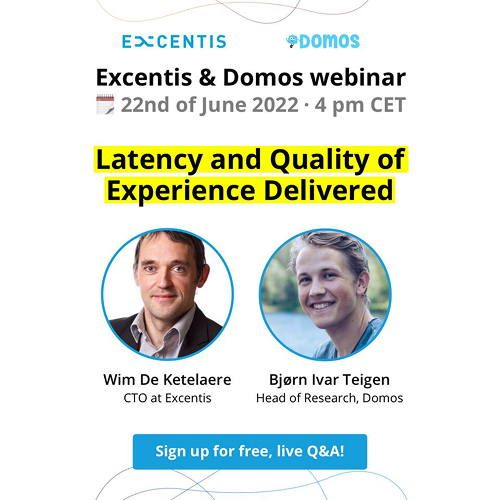
Prove you have the best Wi-Fi at Excentis
Read More
Excentis supports first live DOCSIS 4.0 test by Liberty Global & VodafoneZiggo
Read More
Low Latency DOCSIS training for Virgin Media O2
Read More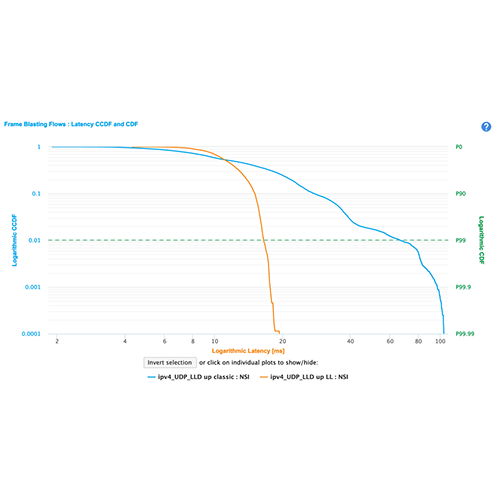
Bouygues Wi-Fi 6E gateway and CPE device testing with ByteBlower
Read More
Lowering latency in the PŸUR DOCSIS network
Read More
LTE Interference Testing
Read More